Docker Demystified: A Beginner’s Guide to Understanding Containers and Their Architecture
This article aims to understand the concepts of Docker – A beginner friendly guide to all things – what Docker is, why modern IT industries are opting for this and what makes Docker their choice and if it is the right fit for you.
Ok, here it is, Docker is an open source tool that deals with Containers. And to understand this concept (Containerization) let’s take a peek into the time before Docker.
Before Docker, developers dwelled on Virtual Machines popularized as Virtualization. Virtualization, is the where we used Virtual Systems rather than using actual systems (Systems could be anything from Platforms, Hardware, Shared Computer Resources — Printer, Scanner etc.,) Here the issue was mainly because of its bulky nature and running multiple virtual machines challenged its efficiency. With Dockers creating containers, it was comparatively less burden on the system. In addition, Developers could ship their code into a container and securely run applications anywhere else.
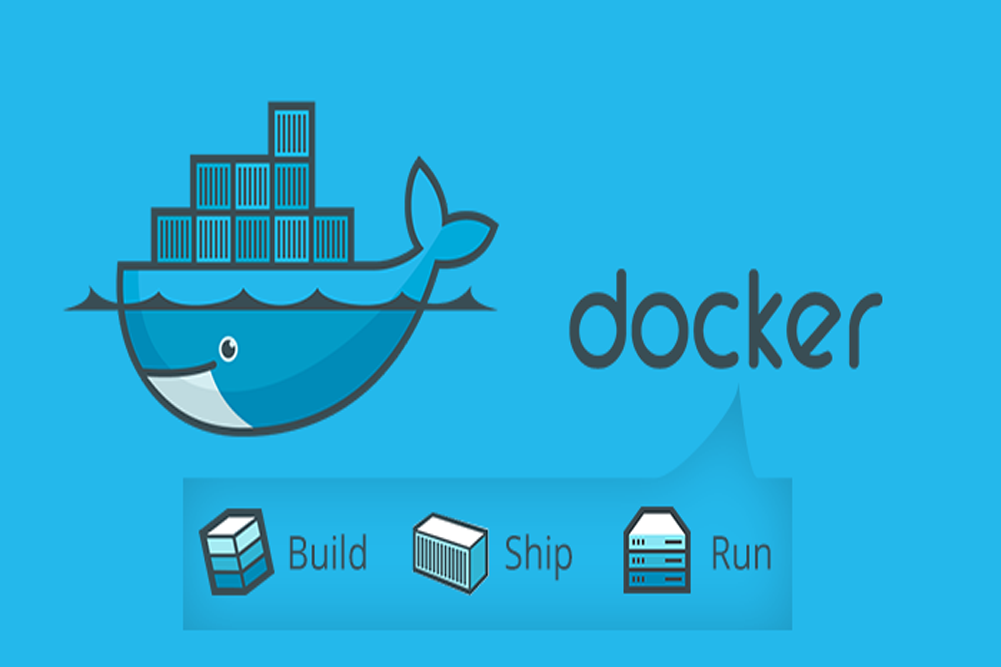
What is Docker?
Docker, an open-source tool that provides platform-as-a-service uses OS virtualization to deliver software in packages called containers. These containers create an ideal environment through necessary provisions and libraries for its content to finish execution.
Docker architecture & how it works?
Being a Client—Server model Docker contains a Client, a Host and a Registry.
The Docker Client performs build and pull operations that let you manage, and manipulate the images and container through a Docker daemon. Docker daemons communicate with each other to maintain services. A daemon processes the API requests for images, containers etc.,
Docker host
The host is where the Containers, images and Docker daemon reside. It provides a complete environment to run your application.
Docker registry
The Docker registry popularly known as the Docker hub works as a repository to manage the images so you can pull or push the Docker images. The docker registry works both online and offline. The Docker hub online backed up by the cloud lets you download images from it or upload them to it with additional privacy. The offline hub benefits the local files. The Docker hub registry checks for required images and if it can’t find the files locally, it downloads from the cloud.
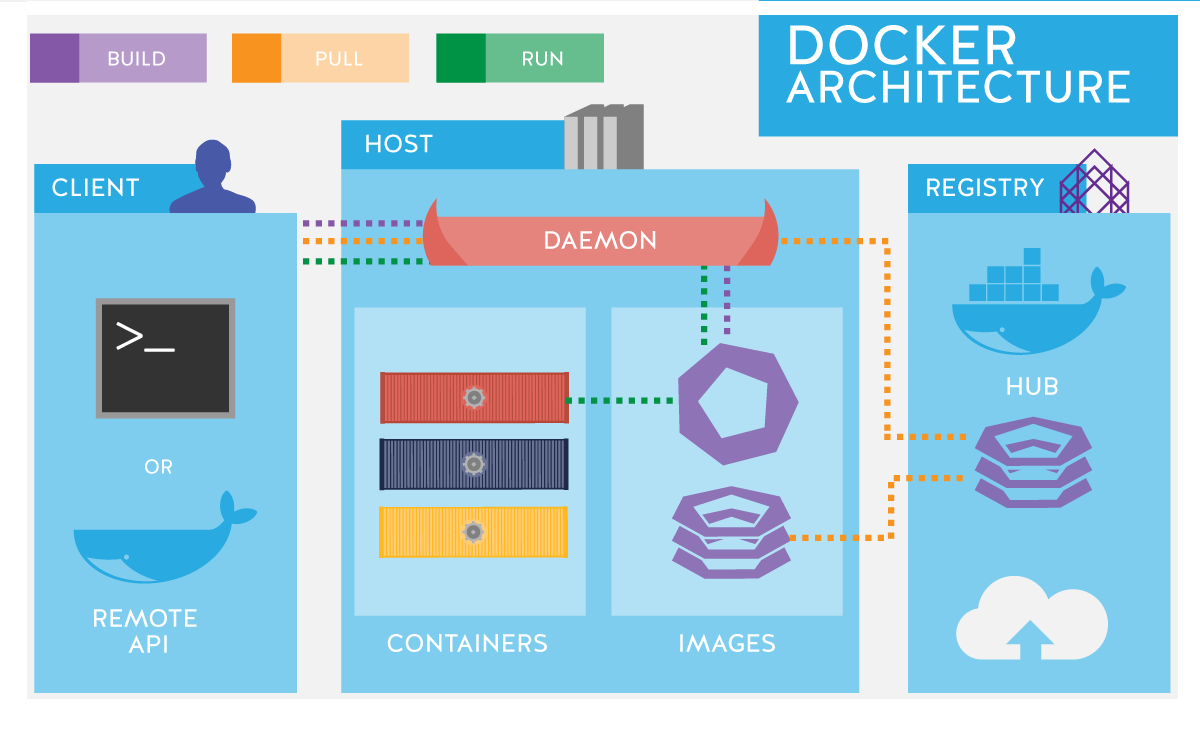
How does the Docker environment work?
The Docker Environment provides ample facilities to get the job done by a container. The Docker file is the text document with necessary functions that a user can call to assemble an image. After the completed process, the developer uses the Docker_build comment to create an automated build, which in the end can be configured and deployed.
Docker image
Docker Images, a read-only template is the means to create a Docker container. The instructions such as ADD, CMD, ENTRYPOINT, ENV, EXPOSE, FROM, MAINTAINER, RUN, USER, VOLUME, WORKDIR are used to build an image. You can pull images from the registry to build containers. The Docker image consists of a Base layer and a Top layer. The base layer is read-only and the top layer is writable. If you are to write in the base layer, the copy of the base layer is created onto the top layer. You can share the base layer as it remains unchanged.
Docker containers
The Docker containers process code in an isolated environment. It contains the required elements for processing (operating system, application code, runtime, system tools and libraries) that can communicate through specific channels and is a lightweight process. Docker containers are made up of Docker images. Usually, the images are in read-only format but the Docker can upgrade the image to read-write file system for build container.
Conclusion
To wrap things up, this Docker – A beginner-friendly guide must have a fair idea of what Docker is and why came into existence, its architecture and finally let me end it with the reasons that make it a better choice for your organization. Docker has become popular for its features for faster setup that requires comparatively less deployment time. Docker can adapt to various environments. On-time delivery and agility is an exceptional feature that makes Docker a better choice among institutions. The Docker seems to have an ideal environment for almost every element which is a far jump from Virtualization in the right direction.
Centizen
A Leading IT Staffing, Custom Software and SaaS Product Development company founded in 2003. We offer a wide range of scalable, innovative IT Staffing and Software Development Solutions.
Contact Us
USA: +1 (971) 420-1700
Canada: +1 (971) 420-1700
India: +91 63807-80156
Email: contact@centizen.com
Our Services
Products
Contact Us
USA: +1 (971) 420-1700
Canada: +1 (971) 420-1700
India: +91 63807-80156
Email: contact@centizen.com