A QA’s Guide to Mobile App Testing: Types, Challenges and Best Practices
In today’s digital age, mobile apps have become an essential part of our daily lives, from banking to shopping, from entertainment to education and more. As the demand for mobile apps continues to rise, it is crucial for businesses to ensure their mobile apps are reliable, efficient and user-friendly. This is where mobile app testing comes into play. In this QA guide, we will explore the various types of mobile app testing, the challenges faced by QA professionals and best practices to ensure the success of your app testing efforts.

Mobile app testing
It is the process of evaluating the functionality, usability, stability, performance and security of mobile applications. It can be done manually or with the help of automation tools.
Usability testing
This type of testing evaluates the user-friendliness of an app, including its ease of use, navigation and overall user experience. Testers look for any obstacles or issues that could hinder the app’s usability and provide feedback to improve the app’s overall functionality.
Compatibility testing
Compatibility testing ensures that the app works as expected across different devices, operating systems and hardware specifications. This testing is crucial to ensure that users can access and use the app on any device, regardless of their location or device type.
Performance testing
This type of testing evaluates how well the app performs under various conditions such as different loads, network connectivity, document sharing and battery consumption. Testers look for any issues that could cause the app to crash, lag or become unresponsive and provide feedback to improve its performance.
Interface testing
This testing focuses on the app’s user interface, including menu options, buttons, bookmarks, settings and navigation flow. Testers evaluate the app’s interface for ease of use, consistency, and visual appeal and provide feedback to improve the overall user experience.
Operational testing
This type of testing ensures that the app is ready for production by checking its operational readiness. Testers evaluate the app’s backup, recovery, and disaster recovery mechanisms and ensure that it is capable of performing its intended functions without any issues.
Service testing
This type of testing checks the functionality, reliability, performance and security of an app’s services and APIs to ensure they work correctly both online and offline.
Security testing
This testing method focuses on the security of an app’s data, checking for vulnerabilities, threats and risks that could compromise the app’s security. It also verifies whether the app’s permissions and user data are secure.
Functional testing
This type of testing checks whether an app’s functions work correctly as expected. It ensures the app meets the requirements and specifications laid out in the initial stages of development.
Installation testing
This testing method checks whether the app installs and uninstalls properly and whether app updates are applied correctly. It also verifies whether the app has the features listed in the documentation.
Storage testing
This testing method evaluates an app’s storage-related functionalities, such as storing and retrieving data from the storage, and adding, updating, or deleting data on the hard disk. It also checks the app’s behavior when storage is low or unavailable.
Mobile app testing challenges
Device fragmentation Testing on multiple devices is crucial, but it can be expensive. Solutions include using emulators or simulators buying a limited number of devices or creating an in-house lab with a range of devices.
Third-party integrations
Testing third-party integrations is necessary to ensure compatibility with the current ecosystem. Integration testing should be part of the mobile app testing strategy.
Browser fragmentation
Testing on various mobile browsers such as Google Chrome, Mozilla Firefox and Opera are critical, especially for progressive web apps.
OS fragmentation
Testing on different mobile operating systems, including various Android and iOS versions, is crucial to avoid issues during production and release.
App security
Mobile app security testing should include threat analysis and modeling, vulnerability analysis and checking for security threats from hackers and rooted or jailbroken phones. It’s crucial to monitor security threats and update the app regularly.
Battery life
The increasing usage of mobile devices has also increased the demand for battery life optimization. Testing battery life consumption for various application scenarios is crucial to avoid users uninstalling the app.
Usability
Testing only for functionality and neglecting usability is a common mistake made in mobile app testing. Striking a balance between functionality and usability is challenging, but it can significantly impact user engagement and retention.
Changing user requirements
Users’ needs are continuously evolving and developers must keep up with them by adding new features. However, new features can also bring new bugs, making it essential to carry out regression testing to avoid errors.
Mobile app testing best practices
Define the scope of testing
Focus on both foreground and background of the app to ensure compatibility with different operating systems and devices.
Conduct cross-platform testing
Test on multiple browsers, operating systems, iOS or Android devices and environments to avoid compatibility issues.
Test app permissions
Test all combinations of permissions to ensure a smooth user experience and avoid potential issues.
Conduct connectivity-related testing
Test app performance on different network connectivity to avoid unexpected issues.
Deal with fragmentation
Use a mobile app testing platform that covers all aspects of device fragmentation, OS fragmentation and browser fragmentation.
Carry out test automation
Use test automation to reduce manual testing and increase efficiency. Use tools like HP Unified Functional Testing for test automation.
Mobile app testing process
Mobile app testing is a crucial aspect of the mobile app development lifecycle and having a well-defined process in place is vital to ensure the quality and reliability of the app. The app testing process can be broken down into the following steps:
- Gathering test cases
- Deciding manual vs. automated testing
- Preparing test cases for multiple functionalities
- Conducting manual testing
- Conducting automated testing
- Performing usability and beta testing
- Conducting performance testing
- Carrying out security and compliance testing
- Releasing the final version
Mobile app testing tools
When searching for mobile app testing tools on the internet, you’ll come across an overwhelming number of open-source options. This can make it difficult to choose the best one for your needs. To simplify the process, we’ve compiled a list of some of the best mobile app testing tools
- Appium
- TestComplete
- Robotium
- Espresso
- Kalatan Studio
- Selendroid
Summary
In conclusion, mobile app testing is essential for ensuring that your app meets user expectations and performs well. By understanding the different types of mobile app testing, the challenges involved and best practices for testing, you can ensure that your app is of high quality and delivers a great user experience.
Centizen
A Leading IT Staffing, Custom Software and SaaS Product Development company founded in 2003. We offer a wide range of scalable, innovative IT Staffing and Software Development Solutions.
Contact Us
USA: +1 (971) 420-1700
Canada: +1 (971) 420-1700
India: +91 63807-80156
Email: contact@centizen.com
Our Services
Products
Contact Us
USA: +1 (971) 420-1700
Canada: +1 (971) 420-1700
India: +91 63807-80156
Email: contact@centizen.com