5 Proven Tips for Accurate Results When Coding with AI: Boost Productivity and Code Quality
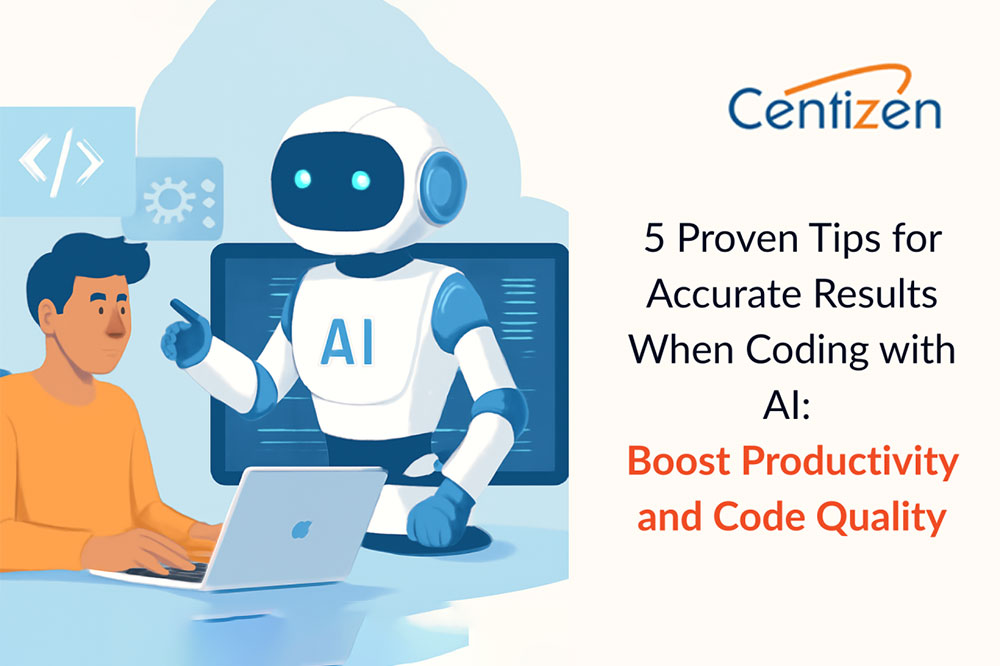
Artificial Intelligence (AI) has become an everyday companion in modern software development. From autocompletion in IDEs to generating entire blocks of code, AI is no longer just a futuristic idea—it’s part of the coding workflow. For some developers, this sparks concern about job security. For others, AI is a powerful productivity tool that accelerates development and helps produce cleaner code.
The reality is clear: AI isn’t perfect. It doesn’t understand project context the way humans do, and if left unchecked, it can create more problems than it solves. Getting accurate, useful results from AI requires a thoughtful approach. Here are five expert-backed tips to help you code responsibly with AI and maximize its benefits.
1. Use AI for repetitive and low-risk tasks
AI coding assistants shine when the stakes are low. They’re best for tasks like:
- Generating boilerplate code (e.g., CRUD operations or RESTful APIs)
- Creating unit tests and utility functions
- Debugging syntax errors in unfamiliar languages
- Prototyping or building proof-of-concept projects
“Coding assistants should be used for modular and low-risk tasks,” notes Burak Özdemir, founder of Morse Code Translator. “Avoid relying on them for security, compliance, or business-critical logic.”
By reserving AI for routine coding, you save time without compromising quality where it matters most.
2. Provide clear instructions and context
AI doesn’t read your codebase or ask clarifying questions—it only works with what you provide. The more precise your prompt, the better the result.
Gary Kuznetsov, Engineering Manager at ZFORT Group, explains:
“If you don’t like the AI’s answer, figure out what you didn’t like and rewrite the instruction clearly. Unlike humans, AI doesn’t know your coding style or business logic unless you specify them.”
When prompting, include details such as language, framework, coding style, and the function’s purpose. Treat AI like a junior developer—give it the context it needs to succeed.
3. Always review for security and efficiency
AI models are trained on vast amounts of code, much of it outdated or insecure. This makes human oversight non-negotiable.
- Watch for incomplete class definitions or missing dependencies.
- Double-check concurrency and asynchronous code—AI often mishandles it.
- Validate that generated code follows security best practices.
As Pieter Wellens, CTO of APICbase, cautions:
“AI might produce insecure or inefficient code, especially if it’s trained on outdated examples.”
Think of AI as a fast but imperfect assistant—it’s your responsibility to ensure the final code meets professional standards.
4. Leverage AI for brainstorming and learning
Beyond coding, AI is a great thought partner. Developers often use it to:
- Explore alternative implementations
- Learn new programming languages or frameworks
- Get explanations for unfamiliar code snippets
- Generate ideas during early design phases
“AI coding assistants are fantastic for learning purposes, providing examples or explanations,” says Özdemir. “I use them as a brainstorming tool rather than a replacement for thoughtful coding.”
By shifting AI into the role of a collaborator instead of a replacement, you reduce risks while boosting creativity and exploration.
5. Match the right tool to the right task
Not all AI coding assistants are created equal. Some shine at autocomplete, while others integrate more deeply into the development lifecycle.
- GitHub Copilot: Best for handling repetitive tasks and autocompletion. It draws on a massive open-source dataset, making it highly versatile.
- GitLab Duo: Designed for teams, it connects coding with project management workflows, providing context-aware suggestions within repositories.
“AI assistants work well in refining projects during iterative development stages,” adds Kevin Sahin, co-founder of ScrapingBee. “They help break down code into reusable components, simplifying maintenance and scalability.”
Choose the assistant that fits your workflow and team size, and don’t hesitate to experiment with multiple options.
Final thoughts
AI is changing the way developers code—but it’s not replacing thoughtful engineering. Used wisely, AI coding assistants can accelerate workflows, reduce repetition, and even spark creativity. But like any tool, they require responsible use, clear instructions, and careful oversight.
The golden rule is simple: AI is a collaborator, not a replacement. When paired with human expertise, AI helps you build better, cleaner, and more scalable software—faster than ever before.
Our services:
- Staffing: Contract, contract-to-hire, direct hire, remote global hiring, SOW projects, and managed services.
- Remote hiring: Hire full-time IT professionals from our India-based talent network.
- Custom software development: Web/Mobile Development, UI/UX Design, QA & Automation, API Integration, DevOps, and Product Development.
Our products:
- ZenBasket: A customizable ecommerce platform.
- Zenyo payroll: Automated payroll processing for India.
- Zenyo workforce: Streamlined HR and productivity tools.
Services
Send Us Email
contact@centizen.com
Centizen
A Leading Staffing, Custom Software and SaaS Product Development company founded in 2003. We offer a wide range of scalable, innovative IT Staffing and Software Development Solutions.
Call Us
India: +91 63807-80156
USA & Canada: +1 (971) 420-1700
Send Us Email
contact@centizen.com
Centizen
A Leading Staffing, Custom Software and SaaS Product Development company founded in 2003. We offer a wide range of scalable, innovative IT Staffing and Software Development Solutions.
Call Us
India: +91 63807-80156
USA & Canada: +1 (971) 420-1700
Send Us Email
contact@centizen.com






