AI Code Generation Best Practices: How to Code Faster, Smarter, and Safer
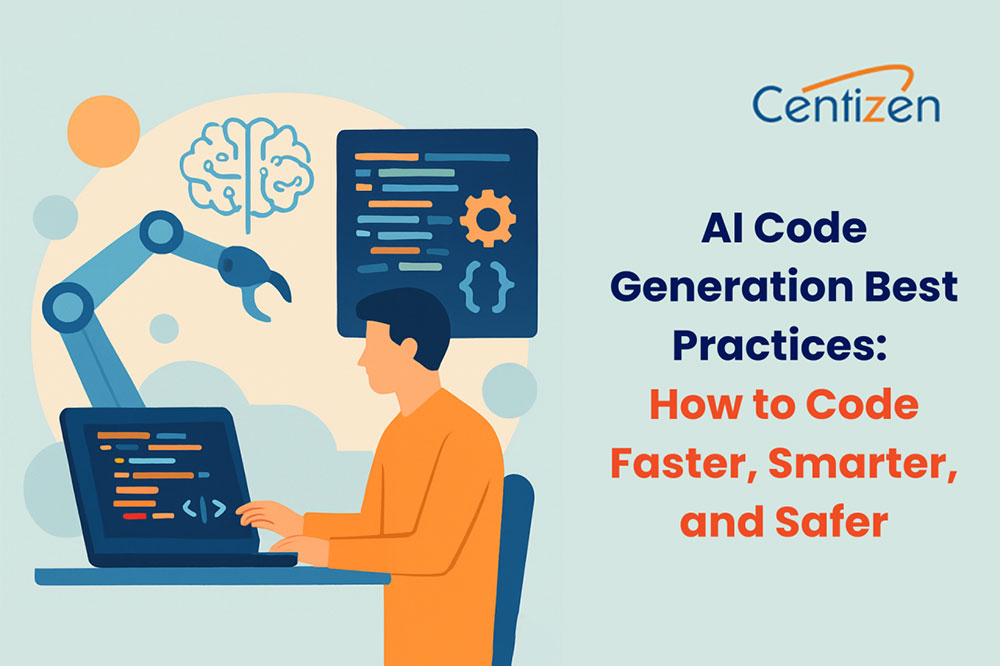
AI-powered code generation is no longer a novelty — it’s a mainstream tool reshaping software development. In 2025, developers are using AI not just to write code, but to accelerate delivery, improve quality, and focus on high-value tasks.
The State of Web Dev AI 2025 reports that 91% of developers now use AI for code generation. Tools like GitHub Copilot, Tabnine, JetBrains AI, Supermaven, Qudo, Amazon Q Developer, and Aider dominate the market, with DevOps teams accepting 20–35% of AI-generated code.
But adoption alone isn’t enough. The real question is: How can developers use AI code generators to code faster, smarter, and safer? Here’s what industry experts recommend.
Why AI code generation is a game-changer
“Developers of all skill levels can significantly boost productivity by leveraging generative AI for code development,” says Bharat Sandhu, SVP & CMO at SAP BTP. These tools:
- Speed up development cycles
- Automate repetitive work like debugging or legacy refactoring
- Provide contextual suggestions that improve consistency and maintainability
When used correctly, AI code generators free developers to focus on architecture, performance, and innovation.
How senior developers can get the most from AI code generators
Experienced engineers have the technical depth to direct AI tools effectively:
- Evaluate generated code for trade-offs and efficiency
- Fine-tune prompts to produce high-quality output
- Maintain control over architecture, security, and performance
Expert tips:
- Trisha gee (Gradle) – Senior devs can shape AI output but may bypass it for simpler tasks they can code faster manually.
- Jeff foster (Redgate) – Treat AI like “an eager but inexperienced intern” — great for boilerplate, but always review.
- Rukmini reddy (PagerDuty) – Use AI to free up time for system design, performance tuning, and mentoring.
- Ori bendet (Checkmarx) – Best uses include boilerplate generation, test scaffolding, infra-as-code templates, and syntax explanations.
How junior developers can use AI to learn and grow
For newer developers, AI tools are mentors and accelerators:
- Provide inspiration and alternative coding approaches
- Help explore unfamiliar languages and frameworks
- Offer starting points for problem-solving
Expert tips:
- Jeff foster – Always ask why the AI code works before using it.
- Yonatan arbel (JFrog) – Use AI as a “sounding board,” not an unquestioned source.
- Trisha gee – Learn from senior mentors how to validate AI outputs and make trade-offs.
- Rania khalaf (WSO2) – Review AI code carefully to build critical thinking skills.
Best practices for prompting AI code generators
Clear, targeted prompts produce better code and fewer revisions.
Prompting guidelines:
- Michael kwok (IBM) – Be specific, avoid vague instructions, and iterate.
- Rob whiteley (Coder) – Understand the problem before asking AI to solve it.
- Rukmini reddy (PagerDuty) – “Prompting well is the new debugging.”
- Rahul jain (Pendo) – Anchor outputs in real-world data and tests.
- Karen cohen (Apiiro) – Treat AI code as untrusted and review thoroughly.
Reviewing and testing AI-generated code
Never merge AI-generated code without validation. AI lacks awareness of:
- Business context
- Regulatory compliance
- Non-functional requirements
Testing checklist:
- Edgar kussberg (Sonar) – Run static analysis early in the SDLC; integrate SAST tools.
- Rukmini reddy – Review AI-generated code even more strictly than peer-written code.
- Karen cohen – Automate security checks and threat modeling.
- Melissa McKay (JFrog) – Use synthetic data to broaden test coverage and improve reliability.
From code generation to agentic AI
Today’s AI tools generate snippets and modules; tomorrow’s agentic AI will orchestrate entire workflows across the SDLC. This means:
- Automating routine engineering processes
- Enabling multi-step problem-solving
- Letting developers focus on strategic and architectural challenges
Key takeaways
- Senior devs: Use AI for boilerplate and repetitive tasks; keep control over architecture and performance.
- Junior devs: Treat AI as a learning partner; validate everything.
- Everyone: Prompt clearly, review rigorously, and test thoroughly.
- Remember — AI is a collaborator, not a replacement.
Our services:
- Staffing: Contract, contract-to-hire, direct hire, remote global hiring, SOW projects, and managed services.
- Remote hiring: Hire full-time IT professionals from our India-based talent network.
- Custom software development: Web/Mobile Development, UI/UX Design, QA & Automation, API Integration, DevOps, and Product Development.
Our products:
- ZenBasket: A customizable ecommerce platform.
- Zenyo payroll: Automated payroll processing for India.
- Zenyo workforce: Streamlined HR and productivity tools.
Services
Send Us Email
contact@centizen.com
Centizen
A Leading Staffing, Custom Software and SaaS Product Development company founded in 2003. We offer a wide range of scalable, innovative IT Staffing and Software Development Solutions.
Call Us
India: +91 63807-80156
USA & Canada: +1 (971) 420-1700
Send Us Email
contact@centizen.com
Centizen
A Leading Staffing, Custom Software and SaaS Product Development company founded in 2003. We offer a wide range of scalable, innovative IT Staffing and Software Development Solutions.
Call Us
India: +91 63807-80156
USA & Canada: +1 (971) 420-1700
Send Us Email
contact@centizen.com






