Designing for Touch: Best UI Practices for Mobile Apps

In mobile app development, creating an interface that feels intuitive and comfortable for touch interactions is crucial. As screens become smaller and user expectations rise, the importance of designing with touch in mind cannot be overstated. Here are some best practices to keep in mind when designing UI for mobile apps:
1. Prioritize finger-friendly tap targets
Fingers are far less precise than mouse cursors, so it’s important to design tap targets that are easy to hit. According to the Apple Human Interface Guidelines, the minimum target size should be 44 pixels on Apple devices, while Google Material Design suggests 48 density-independent pixels for Android. Ensuring that buttons and clickable elements are of adequate size reduces user frustration and increases app usability.
2. Keep it simple
The limited screen real estate on mobile devices means that simplicity in design is key. Complex layouts can overwhelm users and make the app difficult to navigate. Opt for a clean and straightforward design that prioritizes essential features and functionality. This approach helps users perform their tasks more efficiently and enhances the overall user experience.
3. Design for thumb reach
Most users operate their smartphones with one hand, typically using their thumb to interact with the device. This creates a “thumb zone”, an area of the screen that is easily reachable with one’s thumb. When designing your app, place common actions and important navigation elements within this zone to improve one-hand usability.
4. Utilize gestures intelligently
Gestures are a powerful tool for enhancing the touch experience, allowing for quick and natural interactions. However, they should be used judiciously. Common gestures like swiping, tapping, and pinching are intuitive, but more complex gestures may not be immediately obvious to all users. Ensure that gestures are easy to discover and remember, and provide alternative navigation options for important actions.
5. Provide visual feedback
When users interact with your app, they expect immediate feedback. This can be in the form of animations, changes in button colors, or haptic feedback. Visual feedback not only confirms that an action has been recognized but also adds a layer of polish to your app, improving the interactive experience.
6. Test extensively on real devices
While emulators and simulators can be useful in the early stages of development, nothing beats testing your mobile app on actual devices. This allows you to understand exactly how users will interact with your UI under different conditions and with various device types. Regular testing helps you identify and fix issues related to touch responsiveness and usability.
7. Consider accessibility
Accessibility should never be an afterthought in mobile UI design. Ensure that your app is usable for everyone, including people with disabilities. This includes providing sufficient contrast, using larger fonts, and designing with screen readers in mind. Making your app accessible not only broadens your user base but also ensures a more inclusive design.
Conclusion
Touch interface design requires a deep understanding of how users interact with their devices. By following these best practices, you can create a mobile app that is not only beautiful but also highly functional and user-friendly. Remember, the goal is to create an environment where users feel comfortable and engaged, leading to a better overall experience and higher app retention rates.
Explore Centizen Inc’s comprehensive staffing solutions and innovative software offerings, including ZenBasket and Zenyo, to elevate your business operations and growth.
Centizen
A Leading IT Staffing, Custom Software and SaaS Product Development company founded in 2003. We offer a wide range of scalable, innovative IT Staffing and Software Development Solutions.
Contact Us
USA: +1 (971) 420-1700
Canada: +1 (971) 420-1700
India: +91 63807-80156
Email: contact@centizen.com
Our Services
Products
Contact Us
USA: +1 (971) 420-1700
Canada: +1 (971) 420-1700
India: +91 63807-80156
Email: contact@centizen.com