Exploring GraphQL Editor: Visualize and Manipulate Your GraphQL Schema

GraphQL Editor is a tool designed to help developers visualize, manipulate, and understand their GraphQL schemas more efficiently. Here’s an overview of its key features and how it enhances the development process:
1. Schema visualization
GraphQL Editor allows you to generate a graphical representation of your GraphQL schema. This visual approach helps in understanding the structure and relationships within the schema, making it easier for new team members to grasp complex interactions and for seasoned developers to maintain and optimize the system.
2. Schema editing and manipulation
With a drag-and-drop interface, you can easily modify existing schemas or create new ones. This feature simplifies the process of adding, removing, or altering fields, types, queries, mutations, and more, without the need for manually editing code. This can greatly speed up the development process and reduce errors.
3. Mock data generation
GraphQL Editor can generate mock data based on your schema. This is particularly useful for testing and development purposes, allowing developers to work with realistic data scenarios before the actual backend is implemented.
4. Collaboration features
The tool supports collaborative features, enabling multiple team members to work on the same schema simultaneously. Changes are synced in real-time, and team members can see updates as they happen, which is excellent for remote teams and asynchronous work environments.
5. Integration with existing codebases
GraphQL Editor can integrate with existing codebases, allowing you to import your current GraphQL schemas. After modifications, it can export the new versions, facilitating a seamless integration with your development workflow.
6. Version control
Handling versions of a GraphQL schema is made easier with GraphQL Editor. It tracks changes over time and can integrate with version control systems like Git to manage different versions of a schema.
7. Code generation
The tool can automatically generate code for queries, mutations, and subscriptions based on your schema. This reduces the amount of boilerplate code developers need to write and helps maintain consistency across the codebase.
8. Compatibility and extensions
GraphQL Editor supports various GraphQL implementations and can be extended with plugins or additional tools to fit specific project needs.
Overall, GraphQL Editor is a powerful tool for both individual developers and teams working on GraphQL-based projects. It enhances productivity, improves the accuracy of schema design, and facilitates better communication and collaboration among team members. Whether you’re building a new project from scratch or managing a large-scale enterprise system, GraphQL Editor provides a suite of features to help streamline the development process.
Explore Centizen Inc’s comprehensive staffing solutions, custom software development and innovative software offerings, including ZenBasket and Zenyo, to elevate your business operations and growth.
Centizen
A Leading IT Staffing, Custom Software and SaaS Product Development company founded in 2003. We offer a wide range of scalable, innovative IT Staffing and Software Development Solutions.
Contact Us
USA: +1 (971) 420-1700
Canada: +1 (971) 420-1700
India: +91 63807-80156
Email: contact@centizen.com
Our Services
Products
Contact Us
USA: +1 (971) 420-1700
Canada: +1 (971) 420-1700
India: +91 63807-80156
Email: contact@centizen.com