Native UI vs. Web UI: How to Choose the Best Approach for Your Desktop Application
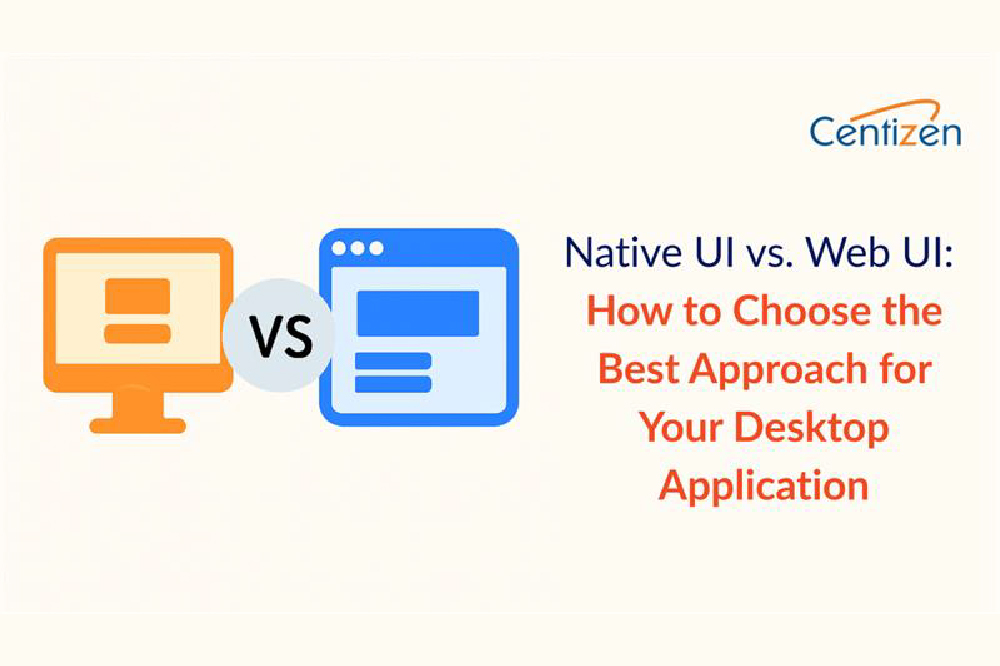
In the ever-evolving world of software development, one key decision that developers and companies face is whether to build a native desktop application or use a web-based UI, often powered by frameworks like Electron or Tauri. This choice can significantly impact the performance, portability, and development efficiency of your app. Let’s break down the differences and help you decide when each option makes more sense.
What is a native desktop app?
A native desktop application is one that is built to run directly on the operating system using the platform’s native GUI system. These applications are written in languages like C++, Java, or Swift, and utilize platform-specific libraries to create a user interface that seamlessly integrates with the operating system.
On the other hand, many popular applications today, such as Slack, Visual Studio Code, and Discord, use Electron or Tauri, which package web technologies (HTML, CSS, and JavaScript) into a native-like experience. These web-based applications run inside a browser engine, such as Chromium (Electron’s default engine), offering developers the ability to write their front end using web standards.
The benefits of web-based apps for desktop
- Portability across platforms: A web UI app leverages the browser as its runtime, making it easy to create cross-platform applications. Developers don’t have to worry about platform-specific issues like handling system APIs or creating separate codebases for each operating system. The app essentially runs as a “web page” within a wrapper, which is universally supported across operating systems.
- Access to a vast ecosystem of UI components: Web technologies come with a massive ecosystem of reusable components and libraries. From simple form elements to complex data visualizations like 3D charts or interactive maps, web developers can quickly assemble an interface without worrying about the intricacies of different operating systems. This is a huge time-saver, particularly in rapidly evolving industries where quick prototyping and UI customization are key.
- Lower development costs: Since web UI apps don’t rely on platform-specific code, the time spent maintaining separate codebases for each operating system is minimized. A single codebase can be used to target multiple platforms (Windows, macOS, Linux), reducing the overall development and maintenance costs.
Drawbacks of web-based UI for desktop apps
- Performance limitations: One of the biggest drawbacks of using web-based UI for desktop apps is the performance. Because web UI apps rely on the browser engine to render content, interactions between the app’s front end and back end can introduce significant latency. For performance-sensitive tasks (like real-time data processing), native apps tend to be more efficient.
- Increased size of the binary: Web-based apps, especially those powered by Electron, come with a hefty size due to the embedded browser engine. A simple app could result in a 100MB+ binary. This is considerably larger compared to a lightweight native app, which can be a significant downside, especially for applications with minimal requirements.
- Dependency on web views: While using native web views can reduce the size of the binary, it comes with trade-offs. The platform’s built-in web view may not support the latest browser features, potentially causing compatibility issues with cutting-edge web technologies like WebAssembly or Service Workers. Additionally, local interactions with the operating system might be limited or require additional configuration.
When to choose a native desktop app
You should consider a native desktop application if:
- Performance is critical: If your app requires fast, low-latency interactions with the system or needs to handle resource-intensive tasks like video editing, 3D rendering, or gaming.
- Minimal latency is required: Native apps have much better performance in terms of latency compared to web-based solutions, making them ideal for real-time applications.
- Small app size matters: If keeping the binary size as small as possible is crucial, a native app will be significantly smaller than a web-based app bundled with a browser engine.
- Fine-grained control is necessary: Native apps give you much more control over the operating system’s APIs, providing better integration and user experience.
When to choose a web UI app
A web UI app might be the better choice if:
- Portability is key: If you need to run your app on multiple platforms without significant modification, a web UI app will allow you to maintain a single codebase.
- Quick development is essential: If you need to rapidly develop and deploy your application with modern UI elements, web technologies like HTML, CSS, and JavaScript offer a huge advantage.
- Fewer system-level interactions are required: If your app doesn’t need to interact heavily with the underlying OS or if you can abstract these interactions through the browser, a web UI app can be a more efficient solution.
Conclusion
Both native desktop apps and web-based UI apps offer distinct advantages depending on the project requirements. If you need maximum control over performance, user experience, and platform-specific features, a native desktop app may be the way to go. However, if your goal is to rapidly develop a cross-platform app with a flexible and rich UI, web UI apps built on technologies like Electron or Tauri are hard to beat.
When deciding between the two, consider the performance needs, development speed, and portability of your application to make the best decision. The line between local desktop apps and web apps continues to blur, but understanding the strengths and weaknesses of each will help you choose the right approach for your next project.
Our services:
- Staffing: Contract, contract-to-hire, direct hire, remote global hiring, SOW projects, and managed services.
- Remote hiring: Hire full-time IT professionals from our India-based talent network.
- Custom software development: Web/Mobile Development, UI/UX Design, QA & Automation, API Integration, DevOps, and Product Development.
Our products:
- ZenBasket: A customizable ecommerce platform.
- Zenyo payroll: Automated payroll processing for India.
- Zenyo workforce: Streamlined HR and productivity tools.
Services
Send Us Email
contact@centizen.com
Centizen
A Leading Staffing, Custom Software and SaaS Product Development company founded in 2003. We offer a wide range of scalable, innovative IT Staffing and Software Development Solutions.
Call Us
India: +91 63807-80156
USA & Canada: +1 (971) 420-1700
Send Us Email
contact@centizen.com
Centizen
A Leading Staffing, Custom Software and SaaS Product Development company founded in 2003. We offer a wide range of scalable, innovative IT Staffing and Software Development Solutions.
Call Us
India: +91 63807-80156
USA & Canada: +1 (971) 420-1700
Send Us Email
contact@centizen.com






