Optimizing React Native Apps with Apollo GraphQL: A Guide for Developers

Optimizing your React Native mobile app when using the Apollo GraphQL client can significantly improve both the performance and the user experience of your application. Here are some strategies and best practices you can employ:
1. Efficient data fetching
- Query splitting: Only request the data that is needed for the current view or component. This reduces the amount of data transferred and processed.
- Pagination: Implement pagination for large lists of data to reduce the initial load time and memory usage.
2. Caching strategies
- Enable Apollo caching: Apollo Client has built-in support for caching queries. Properly configuring the cache can reduce the number of network requests and speed up data retrieval.Use cache-first fetch policy for data that changes infrequently.Use network-only or cache-and-network for data that updates frequently.
- Persisted cache: Use libraries like apollo3-cache-persist to save your Apollo cache to local storage, which can help maintain a snappy UI by quickly loading cached data on app startup.
3. Optimizing query performance
- Field selection: Request only the fields that are needed for the current operation or display. Over-fetching data can slow down your app.
- Batch queries: If multiple queries are sent at the same time, batching them into a single request can reduce HTTP overhead.
- Debounce queries: For operations like search, debounce user input to reduce the number of queries made to the server.
4. Update mechanisms
- Optimistic UI: For mutations, use Apollo’s Optimistic UI feature to instantly update the client UI before the server responds, enhancing perceived performance.
- Subscription: Use GraphQL subscriptions to get real-time updates for dynamic data without having to poll the server.
5. Error handling
- Graceful degradation: Implement error handling that informs users of issues without breaking the whole app experience. This can include fallback UI components or retry mechanisms.
- Monitoring and logging: Integrate with tools to monitor the performance and stability of your GraphQL queries.
6. Performance testing and monitoring
- Apollo Client Devtools: Utilize Apollo Client Devtools for performance profiling and debugging in development.
- Real-time monitoring: Use analytics and monitoring tools to track the performance of your GraphQL queries in production.
7. Server-side considerations
- Efficient resolvers: Ensure that the GraphQL server has efficiently implemented resolvers to prevent over-fetching from the database.
- Rate limiting: Implement rate limiting and query complexity analysis to prevent abuse and maintain server performance.
Conclusion
By carefully considering each of these aspects, you can make your React Native app using Apollo GraphQL client faster, more efficient, and more robust. Implementing a combination of these strategies will help ensure that your app can scale smoothly as it grows in user base and functionality.
Explore Centizen Inc’s comprehensive staffing solutions, custom software development and innovative software offerings, including ZenBasket and Zenyo, to elevate your business operations and growth.
Centizen
A Leading IT Staffing, Custom Software and SaaS Product Development company founded in 2003. We offer a wide range of scalable, innovative IT Staffing and Software Development Solutions.
Contact Us
USA: +1 (971) 420-1700
Canada: +1 (971) 420-1700
India: +91 63807-80156
Email: contact@centizen.com
Our Services
Products
Contact Us
USA: +1 (971) 420-1700
Canada: +1 (971) 420-1700
India: +91 63807-80156
Email: contact@centizen.com