Design of a Windmill Inspection App Interface
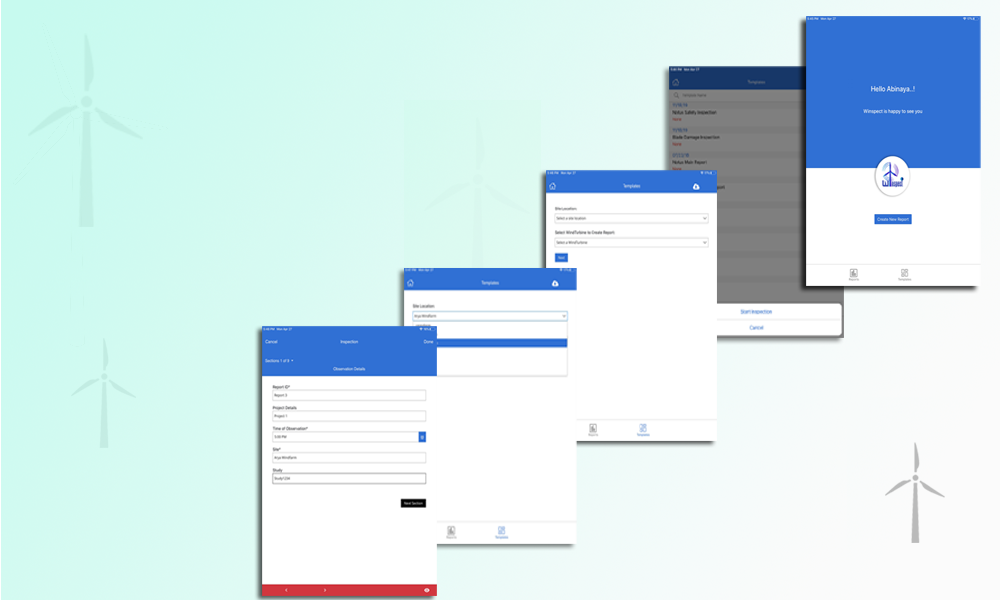
A growing renewable energy services firm focused on windmill infrastructure inspections and asset maintenance. The client sought to improve technician efficiency through a unified digital inspection interface across both mobile and web platforms. The solution needed to be accessible to field personnel with limited exposure to digital tools, while remaining scalable and visually consistent for future growth.
A growing renewable energy services firm focused on windmill infrastructure inspections and asset maintenance. The client sought to improve technician efficiency through a unified digital inspection interface across both mobile and web platforms. The solution needed to be accessible to field personnel with limited exposure to digital tools, while remaining scalable and visually consistent for future growth.
User-Centered Design Process
Centizen began by visually mapping out each interface module to define clear information flow and structured user journeys. This step was critical in understanding how technicians would interact with the system, ensuring the final interface felt logical and unintimidating.
Visual Consistency & Scalability
A cohesive visual language was implemented across all screens, with standardized color usage, icon styles, and typography. The design emphasized minimalist aesthetics to avoid visual clutter, allowing users to focus on the task at hand. Animations were selectively used to guide interactions and confirm user actions, improving usability without distraction.
Interactive Components & Usability
Interactive modules were designed with clarity in mind—leveraging intuitive layouts, touch-friendly components, and animated transitions to build confidence during navigation. Each feature was designed to match how users naturally navigate and interact with the system, reducing onboarding time and improving task efficiency.
Future-Ready Design Adaptations
Recognizing that the app would continue to evolve, Centizen built the design system to scale. The visual and structural framework allows new modules, buttons, or icons to be added seamlessly, ensuring design integrity is maintained even as new capabilities are introduced.
User-Centered Design Process
Centizen began by visually mapping out each interface module to define clear information flow and structured user journeys. This step was critical in understanding how technicians would interact with the system, ensuring the final interface felt logical and unintimidating.
Visual Consistency & Scalability
A cohesive visual language was implemented across all screens, with standardized color usage, icon styles, and typography. The design emphasized minimalist aesthetics to avoid visual clutter, allowing users to focus on the task at hand. Animations were selectively used to guide interactions and confirm user actions, improving usability without distraction.
Interactive Components & Usability
Interactive modules were designed with clarity in mind—leveraging intuitive layouts, touch-friendly components, and animated transitions to build confidence during navigation. Each feature was designed to match how users naturally navigate and interact with the system, reducing onboarding time and improving task efficiency.
Future-Ready Design Adaptations
Recognizing that the app would continue to evolve, Centizen built the design system to scale. The visual and structural framework allows new modules, buttons, or icons to be added seamlessly, ensuring design integrity is maintained even as new capabilities are introduced.
Centizen’s UI/UX framework successfully transformed the client’s inspection tool from a basic concept into a refined, technician-ready interface.
Measurable Impact
60%
reduction in technician onboarding time for the inspection interface.
40%
improvement in form completion speed during testing.
Near-zero
error rate reported in first-use trials with non-technical users
Improved Field Adoption: Technicians with minimal digital experience could complete inspections without additional assistance.
Consistent Experience Across Devices: Whether accessed via web or mobile, the system maintained consistent visual and interaction standards.
Foundation for Growth: The design system provides flexibility for future modules without rework or design disruption.
Centizen’s design-first approach helped the client move from an undefined UI to a complete, scalable interface for windmill inspection tracking, improving technician usability, system clarity, and future-readiness in one cohesive design engagement.
Services
Send Us Email
contact@centizen.com
Centizen
A Leading Staffing, Custom Software and SaaS Product Development company founded in 2003. We offer a wide range of scalable, innovative IT Staffing and Software Development Solutions.
Call Us
India: +91 63807-80156
USA & Canada: +1 (971) 420-1700
Send Us Email
contact@centizen.com
Centizen
A Leading Staffing, Custom Software and SaaS Product Development company founded in 2003. We offer a wide range of scalable, innovative IT Staffing and Software Development Solutions.
Call Us
India: +91 63807-80156
USA & Canada: +1 (971) 420-1700
Send Us Email
contact@centizen.com






