Top React Native Debugging Tools: A Comprehensive Guide

When developing applications with React Native, having the right debugging tools at your disposal can significantly streamline your development process. These tools help you quickly identify and fix issues, ensuring your applications run smoothly and efficiently. In this post, we’ll explore some of the top React Native debugging tools that every developer should consider using.
Top React Native debugging tools
1. React Native Debugger
React Native Debugger is an all-in-one debugger that includes both React DevTools and Redux DevTools. It provides a powerful set of features for inspecting and debugging React Native applications. With this tool, you can:
- Inspect React component hierarchies.
- Monitor and modify Redux state.
- Track network requests.
React Native Debugger is an essential tool for developers who need comprehensive debugging capabilities.
2. Flipper
Flipper is a versatile platform for debugging iOS, Android, and React Native apps. It includes tools for logging, layout inspection, network monitoring, and more. Flipper integrates well with React Native and has a range of plugins to extend its functionality. Key features include:
- Real-time logs and crash reporting.
- Interactive layout inspection.
- Performance monitoring.
Flipper’s extensive plugin ecosystem makes it a powerful choice for debugging.
3. Redux DevTools
If you’re using Redux for state management, Redux DevTools is invaluable for debugging. This tool allows you to:
- Track state changes and actions.
- Inspect the state tree over time.
- Time travel debugging to replay actions.
Redux DevTools provides deep insights into your application’s state, making it easier to diagnose and fix issues.
4. Reactotron
Reactotron is a desktop application that provides a range of debugging tools for React Native, including state inspection, API monitoring, and performance tracking. Key features include:
- Real-time event tracking.
- API request/response monitoring.
- Custom commands and logging.
Reactotron integrates seamlessly with React Native projects and offers a clean interface for debugging.
5. Chrome Developer Tools
The built-in developer tools in Chrome can be used for debugging React Native applications, especially for inspecting and debugging JavaScript code. These tools support:
- Breakpoints and step-through debugging.
- Network inspection.
- Performance profiling.
Chrome Developer Tools are a familiar and powerful option for many developers.
6. VS Code Debugger for React Native
Visual Studio Code offers a React Native Tools extension that integrates with its debugger. This extension provides capabilities for debugging directly within VS Code, making it convenient for developers who use this IDE. Features include:
- Breakpoint setting and stepping through code.
- Direct integration with the React Native CLI.
- Debugging both iOS and Android apps.
VS Code Debugger for React Native is a must-have for VS Code users.
7. Expo DevTools
For applications developed with Expo, the Expo DevTools offer a range of debugging tools, including a graphical interface for managing projects, inspecting logs, and testing application performance. Key features include:
- Project management and configuration.
- Interactive debugging.
- Performance monitoring.
Expo DevTools simplify debugging for Expo-based projects.
8. Hermes Debugger
If you’re using Hermes, the JavaScript engine optimized for React Native, you can use the Hermes Debugger. It provides tools specifically designed for debugging applications running on Hermes, including:
- Efficient JavaScript execution.
- Integration with Chrome DevTools.
Hermes Debugger is essential for projects leveraging the Hermes engine.
9. React Native CLI Debugging
The React Native CLI itself provides several commands that can assist with debugging, such as react-native log-android and react-native log-ios to view logs directly from the terminal. These commands help you:
- Access real-time logs.
- Debug platform-specific issues.
Using the React Native CLI for debugging can be very effective for quick inspections.
10. Sentry
While not strictly a debugger, Sentry is a real-time error tracking tool that can capture and report errors in your React Native applications. Sentry provides:
- Detailed error reports with stack traces.
- Performance monitoring.
- User feedback integration.
Sentry helps you monitor and improve the stability of your applications.
Conclusion
Using these top React Native debugging tools can greatly enhance your ability to identify, understand, and resolve issues in your applications. Whether you need comprehensive state inspection, real-time error tracking, or platform-specific debugging capabilities, there’s a tool that fits your needs. Incorporate these tools into your development workflow to ensure a smoother and more efficient development process. Happy debugging!
Explore Centizen Inc’s comprehensive staffing solutions, custom software development and innovative software offerings, including ZenBasket and Zenyo, to elevate your business operations and growth.
Centizen
A Leading IT Staffing, Custom Software and SaaS Product Development company founded in 2003. We offer a wide range of scalable, innovative IT Staffing and Software Development Solutions.
Contact Us
USA: +1 (971) 420-1700
Canada: +1 (971) 420-1700
India: +91 63807-80156
Email: contact@centizen.com
Our Services
Products
Contact Us
USA: +1 (971) 420-1700
Canada: +1 (971) 420-1700
India: +91 63807-80156
Email: contact@centizen.com